Cybersecurity Month: Using Public Computers
Sometimes you may need or want to use a computer when away from your home or office. There are computer kiosks in every airport, hotel, library and in many coffee shops, but beware when using public computers. Any computer that you do not own or control should be treated as if it is infected with viruses and other malicious programs and should never be trusted. If you must use a computer other than your own, follow these few simple rules:
- Never use public computers to make financial transactions or to enter personal information. Public computers may have programs that log keystrokes (keyloggers), as well as other spyware that snatches sensitive information. Wait to make your Internet transactions until you get home.
- Disable the feature that stores login information and passwords. Uncheck the box on the login page so that no one can log in as you.
- Always log out of websites by clicking “log out” on the site. It’s not enough to simply close the browser window or type in another address.
- Erase your tracks. Delete your temporary Internet files and your browsing history.
- Watch for over-the-shoulder snoops. When you use a public computer, be on the lookout for thieves who look over your shoulder or watch what you’re doing.
The more you know about how to us a public computer, the less likely it is you will encounter problems.
Source: Infosight