Set up alerts for Economic Impact Payments
Did you know that you can now set up alerts for specific activities on your account through Online & Mobile Banking? If you are expecting an upcoming Economic Impact Payment (stimulus), setting up an alert for an ACH deposit could be helpful. If or when an ACH deposit is posted to your account, you can choose to select a notification on your phone or to receive a secure email.
Set up in Online Banking:
- Log into Online Banking.
- Click on ‘Manage Alerts’ located at the top of your account list.
- Select ‘Alert Options’ from the top menu.
- Select ‘Transaction.’
- Select ‘ACH Deposit (credit) transaction).
- Select the account(s) you want to be notified about.
Set up in Mobile Banking:
- Log in
- Click on ‘Manage Alerts’ located at the bottom of your account list.
- Select ‘Account Alerts.’
- Choose the account you want the alert for.
- Add ‘New Alert.’
- Select Transaction: ACH Deposit (credit) transaction OR Deposit Was Credited To An Account
It’s that easy! And if you are not enrolled in Online & Mobile Banking, getting started is easy, too! Click here to begin enrollment in Online Banking and to get a direct link to download the Mobile Banking app!